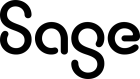Reporting overview
In this section, you can create custom forms and reports or use default templates provided by Sage. You can create forms and reports with a visual interface or by using advanced tools like GraphQL queries, HTML code, and cascading style sheets (CSS). Both methods include a preview panel that updates while you work.
Custom reports
You can easily create custom forms and reports using a visual interface. Whether you need a purchase order or a monthly sales report, you can select the data you need and apply filters and other refinements. Add a logo, customize the layout, choose a font, and align content however you want. See your changes while you work to get the results you want before sending to a customer or others in your organization.
See the Report template page for details and step-by-step instructions for creating a new form.
For reports that include a list of lines, such as sales order or purchase order lines, you can group data and include key metrics like minimum, maximum, sum, average, and count.
List reports
From the Report page, you can create a list report using a wizard that guides you through the process, which includes:
- Selecting data and fields in a table
- Defining filters and sorting
- Grouping data and adding summary rows
- Previewing your report
Advanced report option
You can also define reports by accessing the HTML code, cascading style sheets (CSS), and GraphQL queries.
A custom form or report can be converted to an advanced, or HTML, report to give you complete control over the code behind the report. You can add complexity without starting from scratch, saving time. In addition, when you convert to HTML, you can preserve the original version as well.