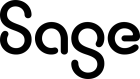Field descriptions: Stock change
| Field | Description |
|---|---|
| Date | The date for the stock change. |
| Description | The description of the stock change. |
| Number | The stock change number. |
| Site | The site name where the item is stocked. |
| Status |
The document status:
|
| Stock status |
The stock status set by the reply from the stock service:
|
Initial stock block
| Field | Description |
|---|---|
| Available quantity | The available quantity in the initial stock for the item. |
| Item | The item name. |
| Location | The name of the location where the item is stocked. This field displays only if the site manages locations. |
| Lot | The item lot number. This field displays only if the item is lot managed. |
| Owner | The ID of the site where the item is stocked. |
| Status | The item stock status. You can define the values of this field in the Stock quality control page. |
| Total quantity | The total updated quantity for the item. |
Changes grid
| Field | Description |
|---|---|
| From serial number | This field displays only if the item is serial numbered. The first serial number in the serial number range. |
| Location | The new destination location. |
| Quantity | The quantity to move. |
| Status | The new destination status. You can define the values of this field in the Stock quality control page. |
| To serial number | This field displays only if the item is serial numbered. The last serial number in the serial number range. |