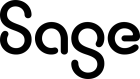Field descriptions: Time tracking line inquiry
This page describes the fields for the Time tracking line inquiry page. The fields in each section are listed in alphabetical order.
| Field | Description |
|---|---|
| Completed |
Indicates if the resource has completed the operation sequence number. |
| Operation number | The sequence number of the operation or stage of production in the routing. |
| Operation status |
The current operation status or progress of the operation. Pending: The operation number is awaiting tracking. In progress: The operation number is tracked. Completed: The operation number is complete. Included: The operation number was unplanned and has been added. |
| Operation tracking | The time tracking reference. |
| Quantity | The quantity processed during the run time tracked for the operation sequence number. |
| Resource ID | The code identifying the resource or resource group that will perform the production operation. |
| Resource name | The individual resource name or the resource group name that performed the operation. |
| Routing |
The routing name. |
| Routing ID | The name of the stock item to build or maintain with the routing. |
| Routing link |
The routing name and link to open the routing. |
| Run time | The tracked time for performing the operation sequence number. |
| Run time unit |
The unit of time used for the production costs calculations. |
| Setup time | The tracked time for setting up the resource for the operation sequence number. |
| Setup time unit |
The unit of time used for the production costs calculations. |
| Site | The production site name. |
| Site ID | The production site code. |
| Time tracking link | The time tracking reference and link to open the time tracking document. |
| Tracking date |
The time tracking effective date. This is the date the tracking was generated and the work order was updated with time tracked for it. |
| Unit |
The released item stock unit. |
| Work order | The work order reference. |
| Work order link | The work order reference and link to open the work order document. |
| Work order status |
The current work order status or progress of the work order. Pending: The work order is awaiting tracking. In progress: One or more components, operations, or released items are tracked for the work order. Completed: The work order is complete. All components, operations, and released items are tracked in full. Closed: The work order is complete. Production has ceased and the work order is closed. |
Tracking costs window
Displayed when you select the Costs icon for a line in the main list.
| Field | Description |
|---|---|
| Amount | The total planned production cost. |
| Cost |
The planned production cost per released item. |
| Currency | The item-site currency. |
| Date |
The tracking document posted date. |
| Document | The tracking document reference and link to open the tracking document. |
| Name | The stock item name. |
| Quantity |
The tracked quantity of the item. |
| Released item ID | The stock item code. |
| Type | The tracking document type. |
| Unit |
The released item stock unit. |
| Work order | The work order reference. |