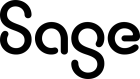Field descriptions: Time tracking inquiry
This page describes the fields for the Time tracking inquiry page. The fields in each section are listed in alphabetical order.
| Field | Description |
|---|---|
| Date |
The time tracking posted date. |
| Number |
The time tracking reference. |
| Site |
The production site code. |
| Work order |
The work order reference. |
Operations grid
| Field | Description |
|---|---|
| Completed |
Indicates if the resource has completed the operation sequence number. |
| Operation number | The sequence number of the operation or stage of production in the routing. |
| Quantity | The quantity processed during the run time tracked for the operation sequence number. |
| Resource | The individual resource name or the resource group name that performed the operation. |
| Run time | The tracked time for performing the operation sequence number. |
| Setup time | The tracked time for setting up the resource for the operation sequence number. |
Dimensions window
Displayed when you select Dimensions from the More actions icon. Displays attributes and dimensions that can be used to aggregate financial information for analytical purposes.
| Field | Description |
|---|---|
| Channel |
Identifies a channel dimension. |
| Department |
Identifies a department dimension. |
| Employee | Identifies an employee attribute. |
| Project |
Identifies a project attribute. When you include a project, the Task field is available. |
| Region | Identifies a region dimension. |
| Task | If you selected a project, identifies a task. Tasks are linked to projects. |