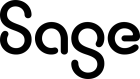Field descriptions: Job schedule
This page describes the fields for the Job schedule page. The fields are listed in alphabetical order.
General tab
| Field | Description |
|---|---|
| Active | If the job is active or not. |
| Description | An optional description |
| End date | The date the job ends. This field can be empty. |
| End time | The time the job ends. This field can be empty. |
|
Execution user |
The person who created the job. |
| ID | The ID for the job. |
| Operation | The name of the job. |
| Start date | The date the job can start. |
| Start time | The time the job can start. |
| Translated cron | The job frequency including time and date. |
Parameters grid
This grid displays the parameters and values for the current job.
The parameters listed depend on the type of job. You can change these values if you edit a job.
Execute history tab
Executed jobs grid
| Field | Description |
|---|---|
| Details | A link to more details on the Batch task history page. |
| End | The date and time the job ended. |
| Start | The date and time the job started. |
| Status | If the execution was successful or not. |