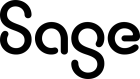Field descriptions: Notification history
This page list field descriptions organized by tab and by block. For each block, fields are listed in alphabetical order.
The tabs available to you depend on linked external applications and your user permissions.
System tab
Criteria block
| Field | Description |
|---|---|
| Status |
The following statuses are available:
|
Results grid
| Field | Description |
|---|---|
| Message | Details about the message status. |
| Sent | Date the data was sent. |
| Status | Indicates if the data was transferred successfully or not. |
Stock tab
Criteria block
| Column | Description |
|---|---|
| Status | The following statuses are available:
|
Results grid
| Column | Description |
|---|---|
| Document number | Select this link to display the details of the concerned document. |
| Document type | The document type of the transaction. |
| Message | Details about the status of the transaction. |
| Sent | Date the data was sent. |
| Status | Indicates if the data was transferred successfully or not. |
Finance tab
Criteria block
| Column | Description |
|---|---|
| Document type | The document types available depend on your external application integrations.
|
| Status | The following statuses are available:
|
Results grid
| Column | Description |
|---|---|
| Document number | Select this link to display the details of the concerned document. |
| Document type | The document type of the transaction. |
| Message | Details about the status of the transaction. |
| Notification status | Details about the message status. |
| Sent | Date the data was sent. |
| Status | Indicates if the data was transferred successfully or not. |
| Target document number | A link to the target document if available. |
| Target document type | The target document type of the transaction. |
Avalara tab
Criteria block
| Column | Description |
|---|---|
| Document number | Enter a document number to search for notifications on that document only. |
| Document type | Document type using Avalara tax codes:
|
| From date | Enter or select a date to limit notifications to those after this date. |
| Latest notifications | Limit list to most recent notifications only. |
| Status | The following statuses are available:
|
| Topics | Avalara data types:
|
Integration status tab
Criteria block
| Column | Description |
|---|---|
| Nodes | The following nodes are available:
|
| Status | The following statuses are available:
|
Results grid
| Column | Description |
|---|---|
| Sage Intacct mapping ID | Displays the name of the node in Sage Intacct. |
| Description | Description of the integration status. |
| Last integrated | Date of the last integration. |
| Message | Details about the status of the transaction. |
| Node | Displays the name of the node in Sage Distribution and Manufacturing Operations. |
| Status | Indicates if the data was transferred successfully or not. |